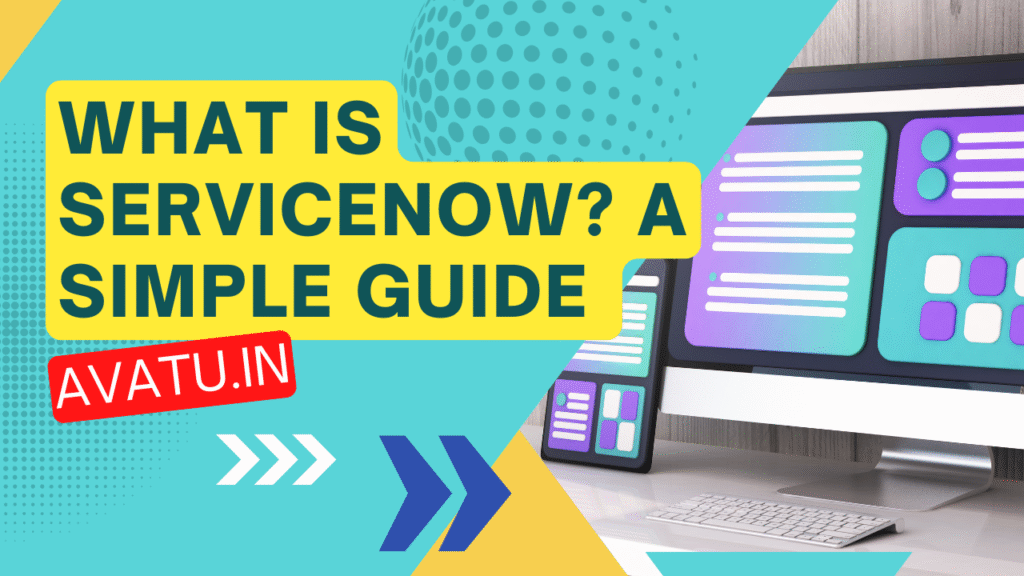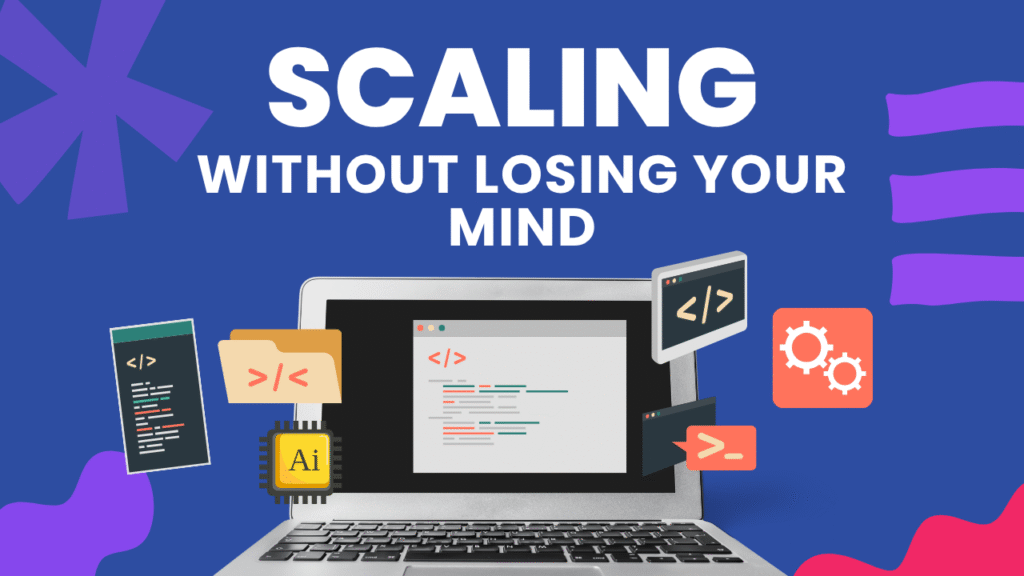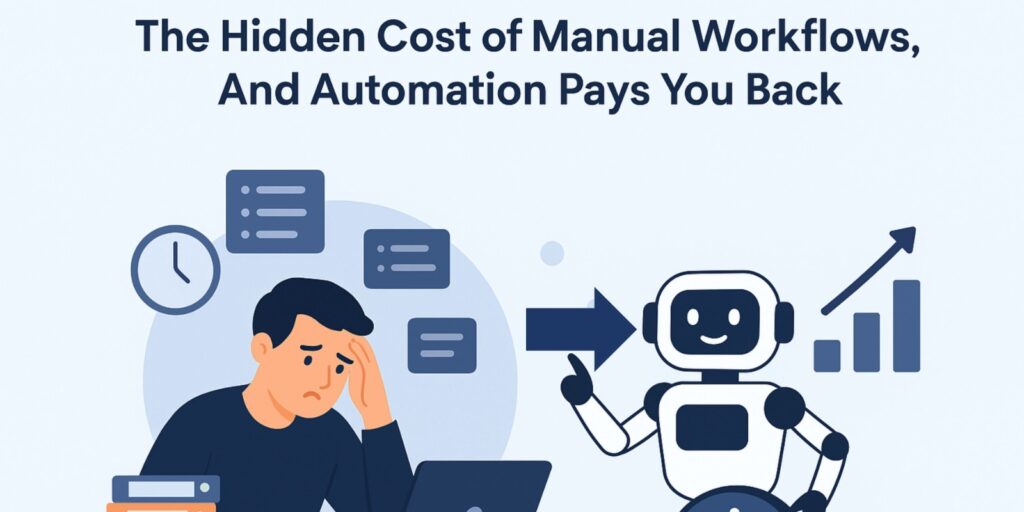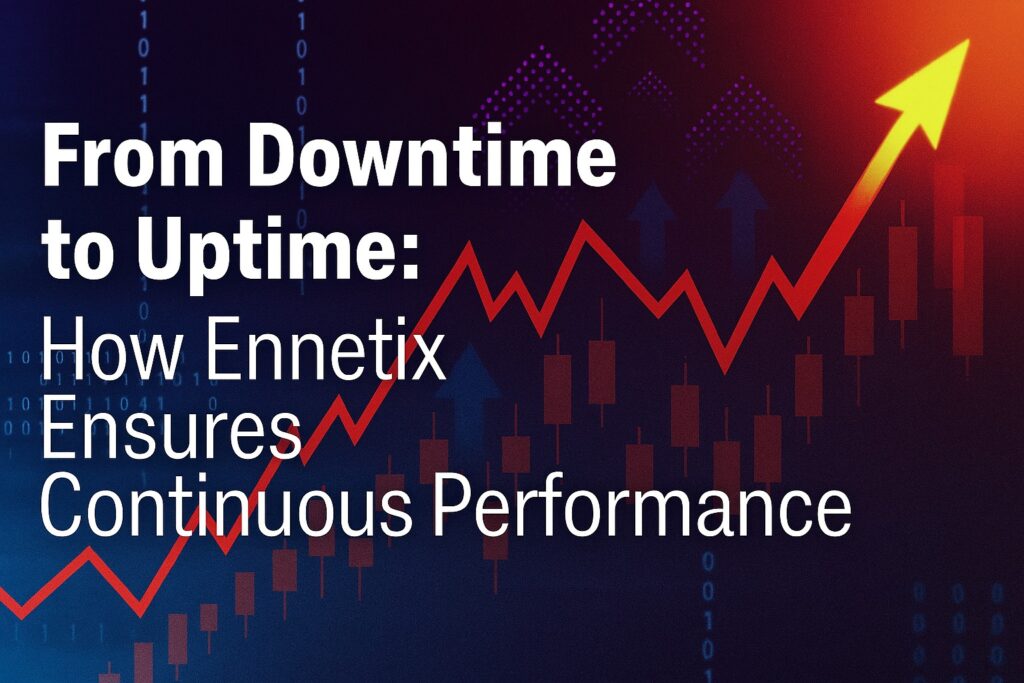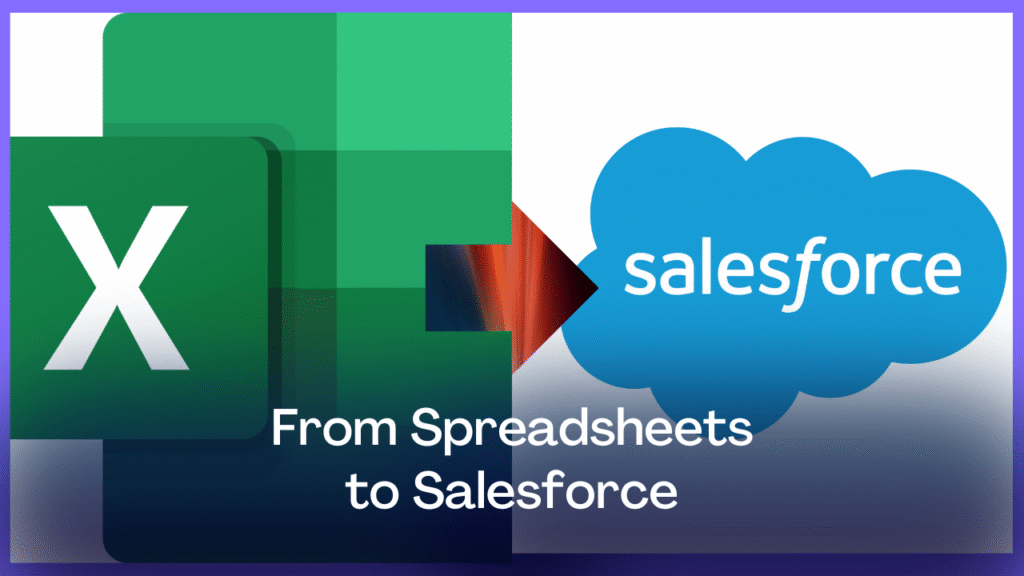A Complete Guide to Salesforce: How Businesses Use It
Home » What Is ServiceNow? A Simple Guide to a Platform Rapid digitalization worldwide has increased the expectations of customers from businesses of all kinds and sizes. The attention span of customers has also decreased along with the patients. They expect faster responses from businesses and have no tolerance. I am not bashing the customers but I am merely discussing the change in trends and the future of the service industry. If you are not able to grow along with the expectations of your customer, there is a high probability you will be irrelevant in upcoming years. But don’t worry, you are not alone in this world. A lot of businesses are going through a transformation, and platforms like Salesforce are here to help you. Generally, when people think about or hear about Salesforce, they think about the CRM platform. It’s not just limited to CRM capabilities as it is a powerful ecosystem, which is capable to streamline workflows, improve customer interactions and scale without causing much IT havoc. Today, I will present you with one of the best salesforce guides and we will explain what salesforce is, what it does, and how businesses use it. What is Salesforce? Salesforce is a world-renowned, cloud-based platform which is designed to help businesses manage operations in different teams and departments. Salesforce is known for its Customer Relationship Management (CRM) capabilities, but it can also do a lot of work for a business such as automating routine tasks, track communication history, and manage complex workflows without even any human intervention or assistance. What Makes Salesforce Special? Salesforce is a leading cloud-based CRM but there are many things which makes it special that are usually underestimated by most businesses. Here are a few of the things that make Salesforce special: 1. Strong Automation Capabilities Most organizations don’t realize that Salesforce has strong automation capabilities that can automate repetitive tasks that usually slow down teams. If you have a defined workflow and you want to scale your organization, then Salesforce is the best platform as it can easily automate and excel repetitive tasks without any errors and human intervention. 2. AI-Powered Insights Artificial Intelligence is the future and Salesforce offers AI-powered insights to help organizations identify opportunities and make proactive decisions. Salesforce Einstein allows organizations to get advanced insights for improved decision making and customer engagement. 3. A Massive Marketplace (AppExchange) AppExchange of Salesforce offers thousands of pre-built apps that extend the platform’s capabilities further to improve organizational productivity and reduce costs. This is just the surface or the tip of the iceberg. Salesforce is capable of doing much more than what we have discussed. Note: Enterprises working to strengthen IT operations and improve service reliability often leverage BMC Consulting Services to streamline monitoring, automate processes, and enhance overall IT performance. Most Popular Salesforce Products Used by Businesses Salesforce is a comprehensive tool that has a wide range of cloud solutions. These tools are specially created and designed to solve specific problems related to a business of any size. Here is the important list of highly popular products. 1. Salesforce Sales Cloud Salesforce Sales Cloud is a highly popular product that helps businesses manage all activities related to sales in one place, starting from lead generation to successful sales. Sales Cloud has all the capabilities to do exactly what is needed to convert any lead into a successful deal. Experience Salesforce the right way with Avatu – your partner for long-term success! Start Today! 2. Salesforce Service Cloud Service cloud is another well-renowned product which is mainly used by customer support teams. While the sales cloud helps sales teams create more business, the service cloud helps customer support teams to maintain those customers. It is an AI-powered tool that can assign customer support requests to the right teams or person and track every customer interaction in an organized way. Accelerate your Digital Transformation success with Avatu’s long-term strategies! Let’s Talk! 3. Salesforce Education Cloud Not just regular businesses, but universities, colleges, or any other educational institute can also use Salesforce products as the education cloud of Salesforce Help. Businesses or institutions can automate daily tasks such as admissions, student communication, counseling, etc. Instead of managing everything manually, businesses can get one system to do all these activities using an automated system. 4. Salesforce Experience Cloud Experience Cloud by Salesforce allows businesses to create customized portals for all of its customers, partners, employees, suppliers, or any other third-party vendor who might need a simpler way to interact with a business. For example, customers can log in to view their customer support requests, check status of their orders or any other information. It allows all partners to track deal status, collaborate and join training sessions. Why Are Businesses Adopting Salesforce? Businesses worldwide are shifting towards digitalization. Some of them are opting for digitalization due to policy changes and some of them are being forced by the customers to use advanced tools and provide better services. Salesforce is one of those tools that can help your business completely transform from a manual, time-taking workflow to an automated and faster one. 1. Customers Expect Faster, More Personalised Service In the last one decade, customer behavior has completely changed and they expect faster response and personalized services from businesses of all sizes. A customer is more aware in today’s market compared to a decade ago. They know what they want, why they want and how they want. Businesses are there to just fulfill those requirements. Salesforce platform allows a business to completely transform their customer support experience. 2. Sales Teams Become More Efficient In any organization, the sales team is one of the most critical teams and they struggle with a lot of challenges every day including unclear priorities, missed follow-ups, lost leads, and incomplete tracking. These are just the surface level issues. If your organization is also struggling with these issues, then don’t worry. Salesforce is here to fix all these issues and allow your business sales teams