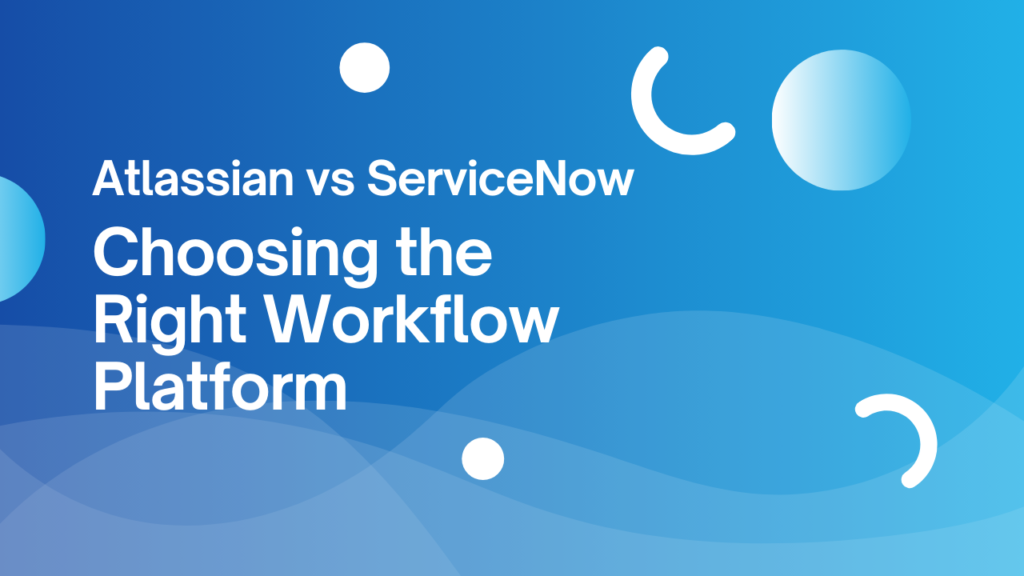Why Salesforce Implementations Fail (Even With Good Tools)
Home » Salesforce is one of the most popular enterprise platforms available worldwide. It is known for its flexibility, scalability, and continuous evolution. Despite all these capabilities, a significant number of businesses fail to get the best out of the platform. The main reason behind failure of a world-class platform like Salesforce is its implementation. In most cases, businesses select the best platform, but they fail to implement it to get the best out of it. A large number of organizations often invest heavily in licenses, integration, and customizations, but don’t opt for good Salesforce consulting services to implement it as per the requirements and the benefit of the organization. That is why today we are here to discuss why implementation of Salesforce is more important than investing heavily in licenses or integrations, to avoid the same mistake other organizations are making. Salesforce Is Not the Problem, Implementation is Before moving on to the major points which cause failure of implementation of Salesforce, let’s settle that Salesforce is not the problem. Salesforce is one of the best platforms out there, but it’s not a plug-and-play product. It is a platform that must be implemented and adopted by professionals with years of experience. Organizations that have successfully implemented Salesforce treat it as a long-term operating system for its customers and business data. It is a reflection of how work should flow in an organization and not how it accidentally evolves. Failure #1: Automating Broken Processes An already broken process is one of the most common reasons why Salesforce implementation fails in an organization. The platform itself does not fix unclear processes, it amplifies them. In order to implement Salesforce perfectly, an organization must have a clear and well-defined process, as unclear ownership and undefined process may cause future issues even after investing heavily in implementing Salesforce. As established before, successful implementation begins with a clear process. This is where our experienced Salesforce consulting services can be a gem in implementation. With our years of experience in implementation, we configure the platform as per the needs and governance of the organisation. Failure #2: Treating Salesforce as an IT Project A lot of organizations fail to get the best out of Salesforce due to treating it as an IT project. Yes, Salesforce does touch departments like sales, marketing, customer service, operations, and leadership reporting, but it’s more than an IT project. Implementation is the soul of making it success or failure in an organisation. In our years of experience, we have found that collaboration of operations and IT can make Salesforce implementation smoother and useful for the whole organization. Failure #3: Over-Customization Too Early There is no doubt Salesforce is highly customizable, but that must not be misused. Many organizations start customizing Salesforce before even understanding its true capabilities. Building logic to replicate old habits is not going to create a successful implementation. In fact, it will create a huge number of challenges. By not defining processes before implementation can lead to fragile configurations, but also create high maintenance overheads and upgrade challenges. This is a big issue for organizations that are highly regulated or have complex environments like education and manufacturing. That’s why we recommend using our Salesforce Education Cloud implementation services to educational institutes. Failure #4: Ignoring Change Management and Adoption Many organizations usually ignore change management and clean adoption. It is not their fault, but consultants don’t guide organizations in implementation. Implementation teams usually follow company guidelines while organizations assume that training sessions are more than enough for good adoption and going live is equivalent to success. That is not the reality and good practice when implementing a new tool. All departments in an organization regardless of the industry must come together to adopt a new tool which changes the whole working in an organization. Whether it’s the sales department or operations or team leadership, they must come together for successful implementation and future updations. Experience ServiceNow the right way with Avatu Start Today! Failure #5: Choosing the Wrong Implementation Partner Last but not least, not all implementation partners are the same, and choosing the wrong implementation partner can jeopardize the whole adoption. A huge number of implementation partners focus on speed over sustainability and going live over long-term value. This strategy might be in favor of the implementation partner, but it often results in a system that is not technically sound and is bound to fail. At Avatu, we focus on process rationalization, scalable architecture, business alignment, and long-term governance through our Salesforce consulting services. At first glance, this might look overkill, but this is the key to successful implementation of Salesforce or any other workflow platform in an organization. Final Thoughts: Implementation Matters More To conclude, we can safely say that Salesforce fails in an organization, not because of its own fault, but because of lack of understanding and underestimating the complexity of change by the organization itself. Salesforce can be a powerful tool to enable scale, visibility, and operational maturity only if it is implemented by supportive leadership, realistic expectations, and clear processes. Even the most expensive tools cannot fix a broken system. Always remember, even the most expensive tools cannot fix a broken system. Keeping that in mind Avatu offers Salesforce Consulting and Implementation services to save organisations of all sizes from these issues and implement the platform in a safe and useful manner. Turn go-live into lasting business success with Avatu’s tailored Automation solutions! Partner with Us! Frequently Asked Questions (FAQs) Q1. Why do Salesforce implementations fail even though Salesforce is a powerful platform? Salesforce implementation usually failed due to poor process. The implementation team without any clarity often opts for weak adoption strategies that results in misalignment between business needs and implementation. Q2. Is Salesforce implementation an IT responsibility or a business responsibility? Salesforce implementation is a business transformation initiative. An organization must not put the whole responsibility on just one team as it is going to impact the whole business. We recommend